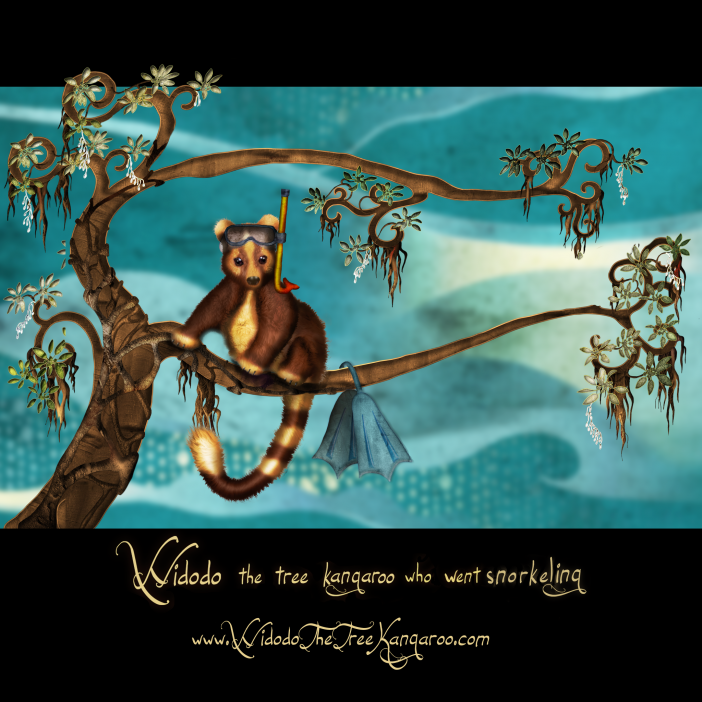Widodo’s wallpaper for iPad
How to get this lovely picture onto your iPad.
1/ First buy an iPad (or find the one you already have)
2/ If you’re looking at my website on an iPad, touch and hold on the picture until ‘Save image’ appears. Tap it.
3/ If you’re on a desktop computer, right click on this image and save it to your computer’s desktop. Then, plug in your iPad. When iTunes opens, click on the ‘photos’ tab. Then, from the iTunes drop-down menu: File > Add to Library, then select the image from your desktop. Sync your iPad.
4/ Open ‘Photos’ on your iPad. Find the photo of me you just downloaded. Top right on the screen is a little box with an arrow pointing right. Tap it with your paw and select ‘Use as Wallpaper’.
5/ Either select, ‘Set Lock Screen’ or ‘Set Home Screen’ or ‘Set Both’.
6/ Voila!
Category: Games - wallpaper